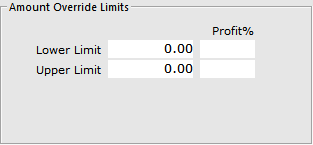
This function is used to override a price for an item within a sale if the programmed price is incorrect, or different to what you want it to be. The price change will only affect 1 item, but can be used for multiple quantities of that item.
Any Stock Item in the database can be limited to a specific value, of both Upper and Lower amounts. Go to File > Stock Control > Stock Items > Modify your Item > Advanced > Amount Override Limits.
You can enter a Dollar ($) value or a Profit (%) amount to limit Amount Overrides outside of these values to ensure you don’t sell the stock at more or less than you require.
If you try to perform an Amount Override outside of these limits, POS will not allow it, and display a window informing the user the limits have been reached.